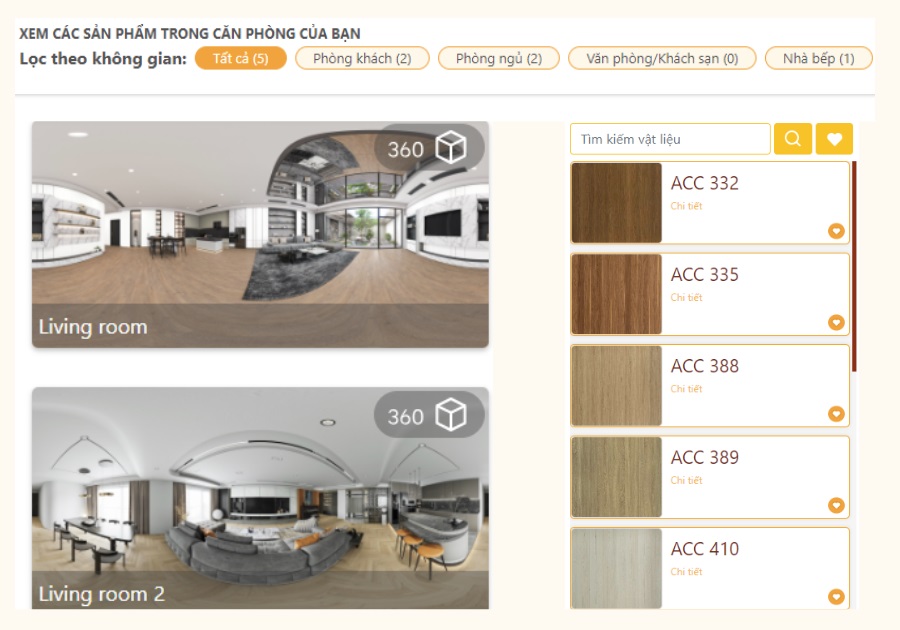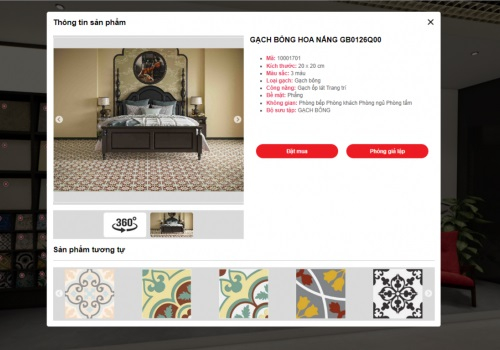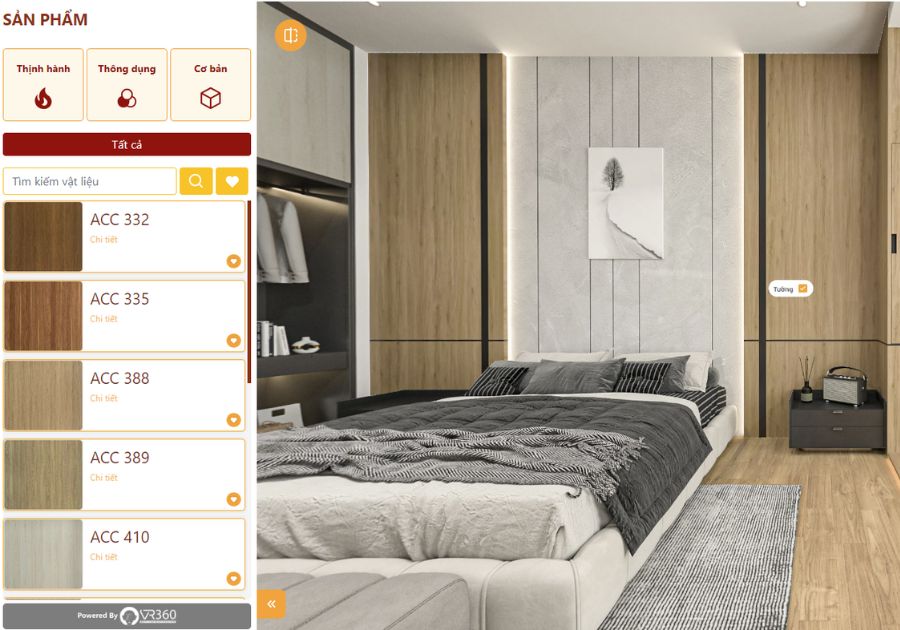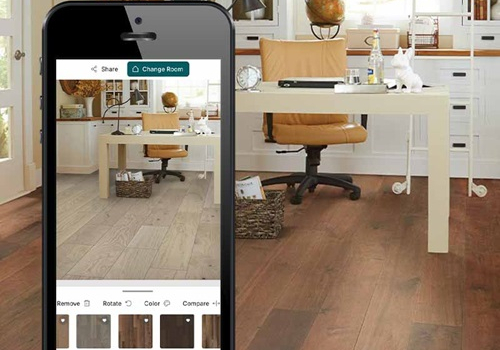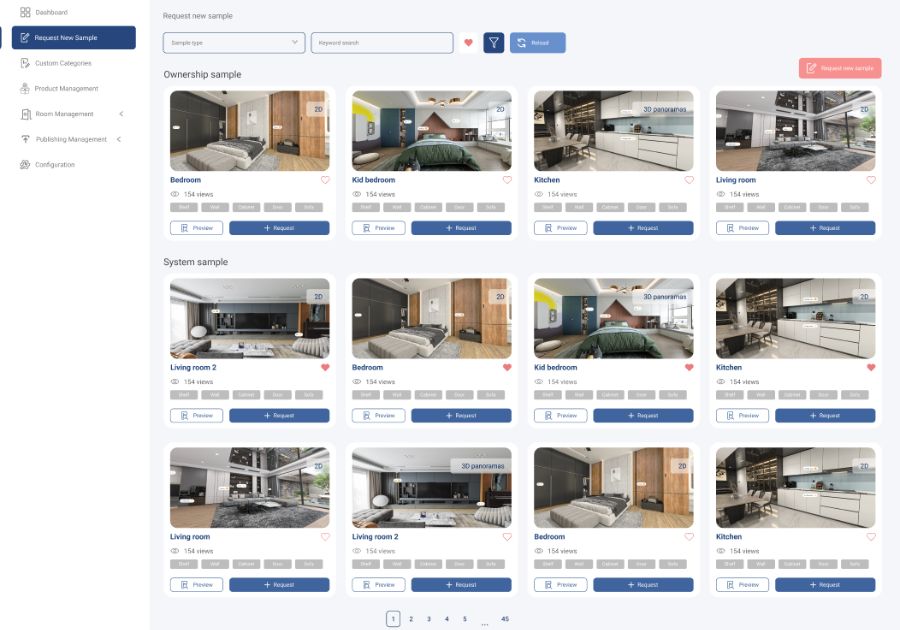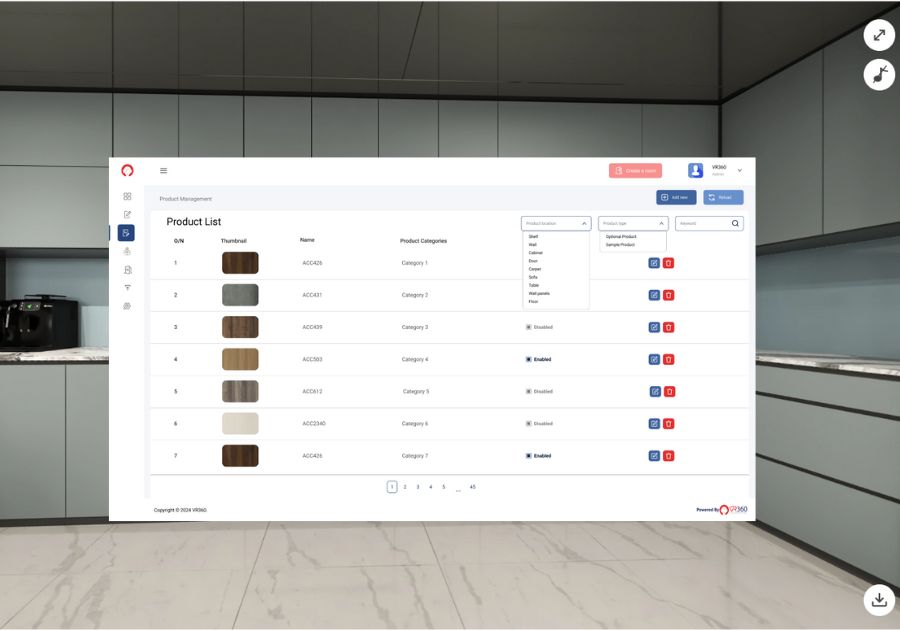Collect information, survey customer needs.
Consult and outline script ideas.
Organize meetings to discuss and agree.
Confirm script and ideas with customers.




Paint

Tiles, wood, stone

Panels

Wallpaper

Paintings

Other interiors
Roomzify material simulation room represents a new step forward in product display technology, applying VR, AR, 360, 3D, and AI technologies to create a realistic material simulation environment.
The solution supports customers in displaying visually and personalizing the experience. Allows customers to directly interact with products in 3D virtual space, and change designs and styles for many objects in the same space. From there, compare and make shopping decisions easily, quickly, and effectively.
With a feature set optimized for users and businesses, Roomzify displays vivid, realistic sample spaces, creating a seamless shopping experience. In particular, the solution applies AI technology to personalize the user experience. End users can upload spaces to the system, AI will suggest options that match the user's preferences, style, and space. In this way, the user experience is personalized, easy to search, and choose the right product.
No need to worry about the lack of visuals when presenting products in catalogs, website filters, and sales documents. Roomzify allows you to display all the models in each specific category. Users can experience the visualization of the product displayed in a specific space. From there, they can change and choose to buy the right product.
Roomzify simplifies the customer decision-making process by increasing interaction with products and brands. Materials and designs are displayed right in the sample space, helping customers quickly view and evaluate the suitability. This increases interest and increases the user ability to close the deal.
Provide customers with a seamless experience in finding the right product. No more going from showroom to showroom to find the right material for their home. Customers can preview the product in their space all on one platform.
With the catalog of furniture and building materials, customers often have difficulty displaying all of them. Roomzify allows thousands of products to be displayed, arranged scientifically and conveniently. Customers can quickly search for products with a specifically classified product catalog.
71% of consumers expect companies to provide personalized, interactive experiences, and 76% of them are disappointed when this doesn’t happen. Roomzify delivers a fast and convenient shopping experience by empowering customers to participate in every stage of their ideation, with freedom to choose products.
Step
1
Receive and process as required
Collect information, survey customer needs.
Consult and outline script ideas.
Organize meetings to discuss and agree.
Confirm script and ideas with customers.
Step
2
Quotation and completion of project documents
After confirming the script and idea, VR360 will quote and send it to the customer for confirmation.
After the quote has been confirmed, both parties will process the paperwork before starting the project implementation.
Step
3
Project implementation - Data collection
After processing the contract documents, VR360 will proceed to notify the project implementation.
VR360 will send the expected timeline and notify the upcoming implementation work based on the agreed time and information.
The team will start with the initial data creation work. Input data can be 360 images taken in reality or 3D spatial designs or 3D models, etc. (depending on the nature of the product/service).
For products that require collecting 360 images and videos of the scene, VR360 and the customer will agree on a suitable construction date. The customer is required to prepare support personnel, prepare a neat and clean space, remove unwanted details... before construction.
For products with 3D designs, there will be many feedback and editing between the two parties to complete and ensure 3D quality before rendering and programming.
Step
4
Project implementation - Product creation
After having enough input data, VR360 will proceed to program to create the product.
The tasks will be listed in detail according to the timeline so that both parties can closely follow the project progress.
During the construction process, if there is any additional work or adjustment, VR360 will discuss with the customer to agree on the plan.
Step
5
Feedback and editing
After completing the product, VR360 will send the first product to the partner and proceed to the feedback and editing stage.
Each project will have 2-5 feedback and editing sessions (depending on the scale of the project) to complete the appropriate product.
Step
6
Handover and acceptance
Edit and complete the final product.
After the product is completed, the two parties will proceed to accept and pay for the project according to the work items that have arisen.
Detailed instructions for using the product - service.
Step
7
After-sales policy
Edit and complete the final product.
After the product is completed, the two parties will proceed to accept and pay for the project according to the work items that have arisen.
Detailed instructions for using the product - service.