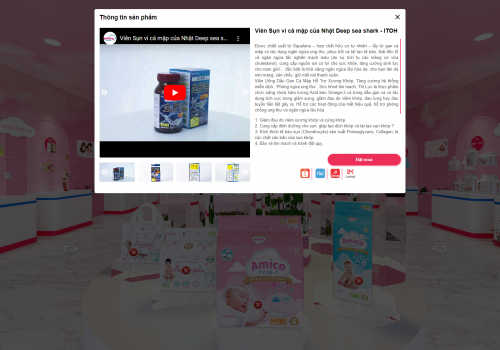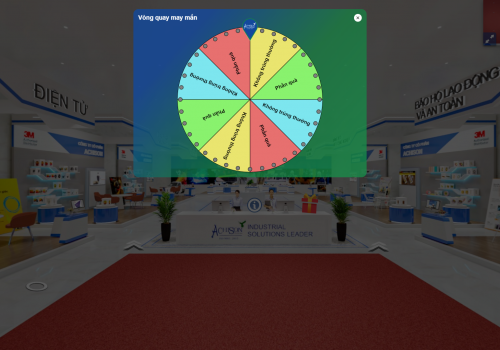Collect information, survey customer needs.
Consult and outline script ideas.
Organize meetings to discuss and agree.
Confirm script and ideas with customers.
VR360 Virtual Tour was developed to meet the digital transformation needs of businesses. It offers a panoramic, interactive viewing experience that allows users to freely navigate through spaces from multiple angles — far beyond the limitations of traditional 2D images.
In addition, high-quality 3D visuals such as virtual mock-ups help businesses vividly and clearly showcase their products to customers, enhancing customer experience and promoting brand image effectively.
VR360 Virtual Tour is fully compatible across all platforms. With just an internet connection, users can explore and experience the product anytime, anywhere.
Moreover, the 360 VR Tour integrates advanced features such as virtual presenters, voiceovers, mini-games, and interactive mock-ups — empowering businesses to unleash creativity, diversify user experiences, and streamline workflows. This not only boosts engagement but also optimizes time and operational costs.
No need for on-site visits, VR360 Virtual Tour empowers real estate developers to explore and visualize the full scope of a project from anywhere, at any time.
This innovative solution not only enhances the value of real estate projects in the long run but also helps attract a wider audience of potential customers.
VR360 Virtual Tour brings new features such as interaction, freedom of movement, etc. to help users have many interesting experiences with the company products. With just 1 device connected to the internet and a few simple steps, users can learn all the information about the company.
With this technology, the business product promotion activities do not stop at traditional images and videos but also include panoramic views and detailed frames of the business products, services and activities. This will be the optimal solution to differentiate itself from competitors.
This technology allows businesses to operate, monitor and manage facilities in detail. The optimized system supports easy management and control of information and data.
Step
1
Receive and process as required
Collect information, survey customer needs.
Consult and outline script ideas.
Organize meetings to discuss and agree.
Confirm script and ideas with customers.
Step
2
Quotation and completion of project documents
After confirming the script and idea, VR360 will quote and send it to the customer for confirmation.
After the quote has been confirmed, both parties will process the paperwork before starting the project implementation.
Step
3
Project implementation - Data collection
After processing the contract documents, VR360 will proceed to notify the project implementation.
VR360 will send the expected timeline and notify the upcoming implementation work based on the agreed time and information.
The team will start with the initial data creation work. Input data can be 360 images taken in reality or 3D spatial designs or 3D models, etc. (depending on the nature of the product/service).
For products that require collecting 360 images and videos of the scene, VR360 and the customer will agree on a suitable construction date. The customer is required to prepare support personnel, prepare a neat and clean space, remove unwanted details... before construction.
For products with 3D designs, there will be many feedback and editing between the two parties to complete and ensure 3D quality before rendering and programming.
Step
4
Project implementation - Product creation
After having enough input data, VR360 will proceed to program to create the product.
The tasks will be listed in detail according to the timeline so that both parties can closely follow the project progress.
During the construction process, if there is any additional work or adjustment, VR360 will discuss with the customer to agree on the plan.
Step
5
Feedback and editing
After completing the product, VR360 will send the first product to the partner and proceed to the feedback and editing stage.
Each project will have 2-5 feedback and editing sessions (depending on the scale of the project) to complete the appropriate product.
Step
6
Handover and acceptance
Edit and complete the final product.
After the product is completed, the two parties will proceed to accept and pay for the project according to the work items that have arisen.
Detailed instructions for using the product - service.
Step
7
After-sales policy
Edit and complete the final product.
After the product is completed, the two parties will proceed to accept and pay for the project according to the work items that have arisen.
Detailed instructions for using the product - service.
VR360 Virtual Tour is a virtual tour created by combining 360-degree images. Through this perspective, users have the opportunity to explore the entire real-space panorama of an accurate and detailed virtual model.
It is created using 360-degree images, 360-degree videos, or 3D rendering techniques to recreate a realistic digital environment. Users can interact and navigate within the virtual tour using a mouse, keyboard, or touch on mobile devices.
Depending on the space conditions and the application field, you can consider choosing one of the two options. Matterport 3D Scanning is preferred for enclosed spaces, with small to medium-sized areas, and its resources are stored and operated on the third-party Matterport Cloud. VR360 Virtual Tour can be used in both small and large spaces, especially suitable for spaces with an overhead view like virtual models. The resources are owned by you. If you're in the tourism, industrial zones, schools, or real estate sectors, VR360 Virtual Tour would be a better choice due to its features that are ideal for large spaces, allowing customization of colors to make the product more appealing. For enclosed spaces like showrooms or museums, both technologies can be used effectively.
Depending on the scale and specific requirements of the project, the time to complete a VR360 Virtual Tour will vary, typically ranging from 10 to 60 days. Please contact our hotline at 0935690369 for detailed consultation.
A virtual model (also known as a virtual map or virtual model) is a technology that allows users to view and interact with a map or geographic area through a computer interface or mobile device. A virtual model provides users with an interactive and visual experience of geographical information, including location data, images, landmarks, routes, and other details. This technology is widely used in fields such as construction, real estate, and related industries to create a 3D chart or visual model of a specific project or area. The primary goal of a virtual model is to display and replicate a project in a lively manner to help viewers better understand the details and information related to that project.
A virtual model in real estate is a technology that allows users to view and interact with a map or 3D simulation of a real estate project through a computer or mobile device interface. The virtual model provides clients and investors with a visual way to explore and learn about the real estate project, including location, design, amenities, and other relevant information. This technology enhances interactivity and encourages property purchase decisions based on accurate and visual information.